If you are looking for Ignou MSCIS solved assignment Jan 2024 free of cost download pdf? So this platform is the best for Ignou MSCIS solved assignment Jan 2024 free of cost download pdf. Here we will provide you with the whole information about Ignou MSCIS solved assignment Jan 2024 free of cost download PDF.
Program Code: MASTER OF SCIENCE (INFORMATION SECURITY) (MSCIS)
Session: January 2024
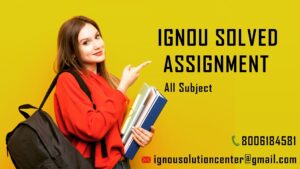
NOTE:- WHEN YOU CLICK THIS LINK YOU REDIRECT TO kunjpublication.com
|
Ist Semester |
||
| MSEI-021 | Introduction to Information Security | DOWNLOAD NOW RS. 50/- |
| MSEI-022 | Network Security | DOWNLOAD NOW RS. 50/- |
| MSEI-023 | Cyber Security | DOWNLOAD NOW RS. 50/- |
| MSE-024 | Policy, Standards and Laws | DOWNLOAD NOW RS. 50/- |
|
IInd Semester |
||
| MSEI-025 | Application and Business Security Developments | DOWNLOAD NOW RS. 50/- |
| MSEI-026 | BCP, DR Planning and Audit | DOWNLOAD NOW RS. 50/- |
| MSEI-027 | Digital Forensics | DOWNLOAD NOW RS. 50/- |
|
IIIrd Semester |
||
| MSE-029 | Cyber Attack: Use of Technology in Cyberspace | DOWNLOAD NOW RS. 50/- |
| MSE-030 | Cloud and Infrastructure Security | DOWNLOAD NOW RS. 50/- |
| MSE-031 | Cyber Security using Python | DOWNLOAD NOW RS. 50/- |
| MCS-226 | Data Science and Big Data | DOWNLOAD NOW RS. 50/- |
| MSEL-032 | Practical (Cyber Attacks, Cloud Security and Data Recovery etc) | DOWNLOAD NOW RS. 50/- |
|
IVth Semester |
||
| MSE-033 | Web Application Testing and Audit | DOWNLOAD NOW RS. 50/- |
| MSE-034 | E-commerce and Cyberspace | DOWNLOAD NOW RS. 50/- |
| MSE-035 | IoT Security | DOWNLOAD NOW RS. 50/- |
| MSE-036 | Latest Trends in Information and Cyber Security | DOWNLOAD NOW RS. 50/- |
| MSEL-037 | Practical (Web Application, Audits, e-commerce security and IoT) | DOWNLOAD NOW RS. 50/- |
How To Download IGNOU Solved Assignments?
- Select your subject code and then click on Download Now.
- Add your product in cart and for more assignments repeat the process.
- After adding your product to the cart, click on View Cart.
- Review your order and then Update your cart.
- Click Proceed to checkout.
- Then fill up your details, click on the checkbox and proceed to pay.
- Now your Pdf file is ready to download.
- Download your assignment successfully.
How might we check our assignment status?
To check the status of the assignment, visit this link to the official website of GNOU.
https://admission.ignou.ac.in/changeadmdata/StatusAssignment.ASP.
Assignment/Project/Practical Submission Status/Checking:
- Enter Enrollment No. (9 Digit)*.
- Enter the Programme Code.
- By clicking on the submit button, you will get the result on the screen.
How can we get good marks in IGNOU assignments?
To get good marks in IGNOU assignments we should follow the followings methods:
- The matter (answers) should be ours.
- Our every answer should be Unique and not copied from anywhere.
- We have written all answers in easy and understandable language in assignments.
- We put all our efforts into writing to make it best, we will check all the assignments after completion.
- We will follow all rules of Ignou during the presentation of assignments.
- All pages of the assignment should be properly arranged and attached inside a file.
- All answers should be written in good handwriting.
- Proper indentation must be used.
- Each and every answer should be properly numbered.
- Only white A4 sheets should be used for preparing assignments.
- A copy of printed assignments should be attached in the starting of the file along with assignment code for further reference.
Where to Submit the IGNOU Solved Assignments?
Dear All Ignou Students, According to IGNOU University, you will have to submit these projects at IGNOU Center. When you will submit your assignment then don’t forget to collect submission slip, Keep it in mind.